How To Move All Application On Your Android To SD
Card
One of the major problems a lot seems to face on our devices is
the lack of memory. Android uses two types of memory, the
memory of the smartphone or tablet and an external memory, the
SD card. There are times you just get this message pop up on
your smartphone “you are running out of memory
space” , which is very much embarrassing to a typical android
user.
By default, all applications that we download are installed in the
internal memory, and sooner or later we will have a problem of
storage. In that case, we have several options for reorganizing the
information downloaded on our Android devices, but it is more
practical to just move some apps from the internal memory to the
SD card.
How Can I Move My Apps To SD Card?
Some applications can’t move as they require to be in the internal
memory to run. However, many others can be moved smoothly. This
can be done in two ways, either with the options Android gives us
or with the help of some external app.
However, there are some default stubborn apps that will refuse to
move but relax the solution is right in front of you.
==>App2SD : One thing you’ll love about this app is for the
fact that it shows the total capacity of your SD card and Phone
memory; not only that, but tells you which app you can be move
and which can’t be move. You can just download it here , run and install it, and every other things is pretty
easier to follow.
==>Force2SD : to all the apps pretending to be sturborn,
perhaps all the default apps, this application will simply deal with
them as it will move them all to your SD card. Just make sure
you have upto 8 -16GB free space on your SD card if you totally
want to free your memory space. You can download the free
version here
==>Link2SD : This Apps also allow you to move almost all your apps to sdcard and it is most useful when your android require sdcard partition. you can download it herd
original thread can be found here
Don McCoy
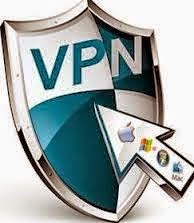
No comments:
Post a Comment